File Shares / SMB Not Working
A strange issue occasionally occurs on some servers where random network dropouts occur while accessing any file share (ie. \\servername\c$). I recently came across this issue again and found this fantastic post on the technet forums. About half way down the page a solution is posted which fixed my issue!
The short version is that in Windows Server 2012 R2 the service / driver SRV2(Server SMB 2.xxx Driver) startup method was changed from Auto to Manual / On Demand. This means that the service is not running unless SMB2 traffic is requested. To check the service status run the below command in PowerShell as Administrator.
1Get-Service srv2 | Format-List Status, Name, DisplayName, StartType
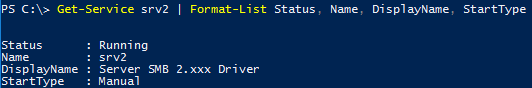
By running the command below in PowerShell as Administrator, you can set the service to Auto and ensure that SMB2 requests can be handled immediately and don't rely on the service starting cleaning in time. Ensure that you understand the implications of this as your servers will always be presenting SMB2 for consumption.
1Set-Service -Name SRV2 -StartupType Automatic
If you run the Get-Service command again you will see the updated StartType value.
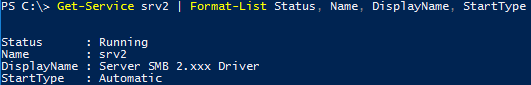
By making this change, across all file servers no further issues were experienced. This seems to be a fairly common issue across the Microsoft landscape based off the comments in the technet forum and appears the Startup Type was not reverted in Windows Server 2016 so this issue could persist in future version also.