Start the vRealize Orchestrator Configurator Service
Once vRealize Automation 7.x is deployed, you must manually start the vRealize Orchestrator Configurator service to access the Configuration interface.
To do this, log into the vRealize Automation appliance by SSH using PuTTY (or your preferred Secure Shell client).
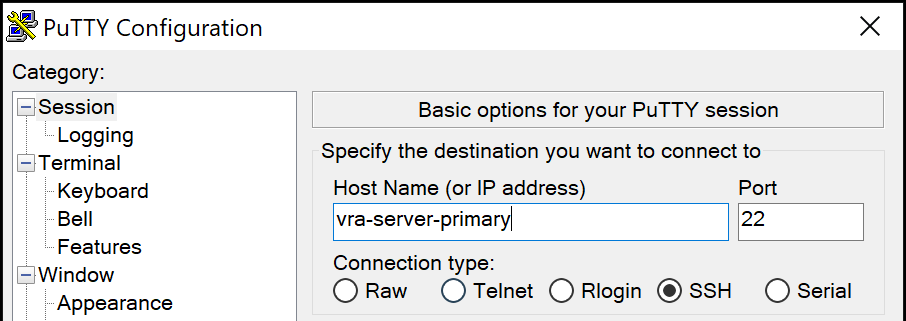
Run this command to verify that the service is set to automatically start.
1chkconfig vco-configurator
If the service reports "off", run this command to enable an automatic restart of the vRealize Orchestrator Configurator service when the vRealize Automation appliance is rebooted in future.
1chkconfig vco-configurator on
You can verify the status of the vRealize Orchestrator Configurator service by running this command. The service should now report "on".
1service vco-configurator status
To start the vRealize Automation Configurator service immediately (instead of waiting for a reboot), run this command.
1service vco-configurator start
Once the service is started successfully, you can access the configurator service at the url below and log in using the root username and password.
https://_{fqdn or ip address of vRA appliance}_:8283/vco-controlcenter/
If you are running multiple vRealize Automation appliances, ensure you run this process on all appliances in the cluster.