-
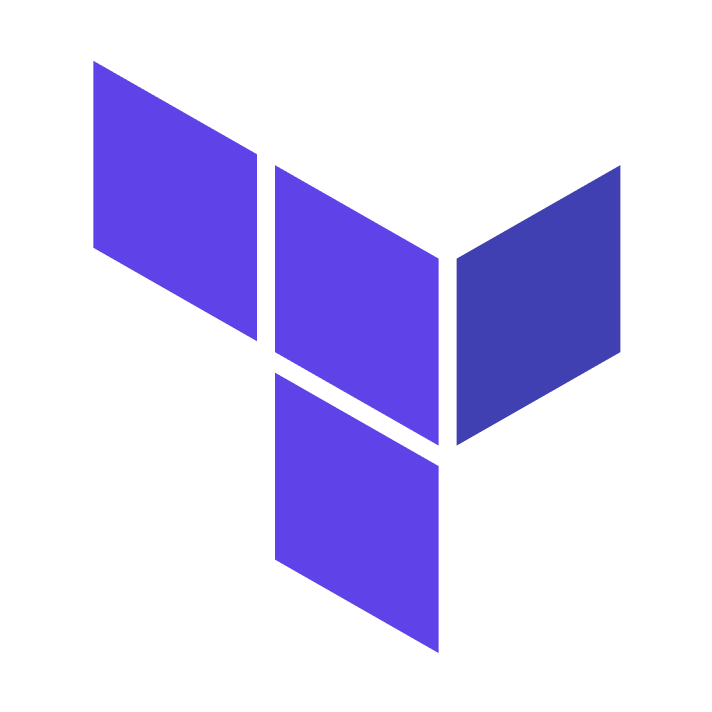
To get started with HashiCorp Terraform, you can download the simple executable file from HashiCorp here. To understand the basics of Infrastructure as Code and Terraform, have a read of the post available here.
Terraform configuration files are text files with a .tf file extension. To get started, create a new folder …
Read More -
vRealize Automation 8.x - Setup vSphere Cloud Account
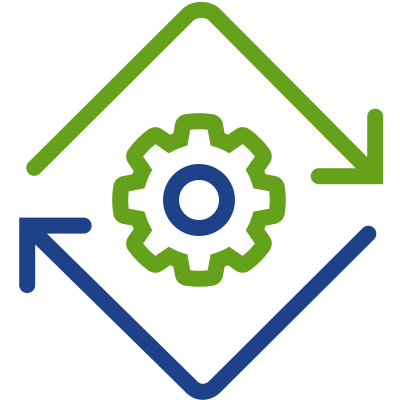 vRealize Automation 8.x can integrate with several cloud providers, and to do this for your vSphere environment, select Cloud Assembly > Infrastructure > Connections > Cloud Accounts and create each of the cloud integrations you require. For vSphere, enter the vCenter FQDN / IP address, the credentials to …
vRealize Automation 8.x can integrate with several cloud providers, and to do this for your vSphere environment, select Cloud Assembly > Infrastructure > Connections > Cloud Accounts and create each of the cloud integrations you require. For vSphere, enter the vCenter FQDN / IP address, the credentials to …
Read More -
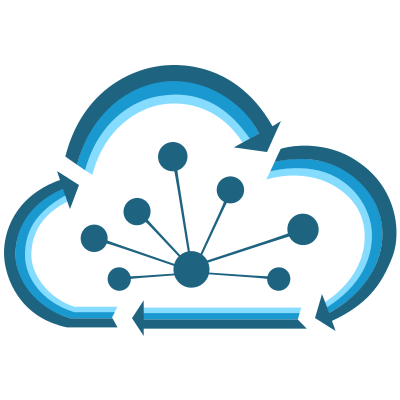 Today is a significant day for VMware with the announcements coming out primarily around vSphere 7 and the implementation of Project Tanzu. The vSphere client will now natively support running containers and VMs within the same unified console, the vSphere Client. One very interesting new feature is the VMware …
Today is a significant day for VMware with the announcements coming out primarily around vSphere 7 and the implementation of Project Tanzu. The vSphere client will now natively support running containers and VMs within the same unified console, the vSphere Client. One very interesting new feature is the VMware …
Read More -
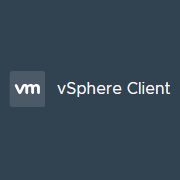
To setup the NUC and install ESXi, follow part one of this guide. To configure the basic vSAN configuration for deployments pre vCenter 6.7, follow part two of this guide.
vCenter Appliance Installation
With the Intel NUCs set up (and a vSAN datastore created if running pre 6.7 vCenter), it is time to install the …
Read More -
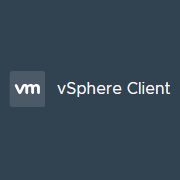 To setup the NUC and install ESXi, follow part one of this guide. The following is the process to bootstrap loading the vCenter Server Appliance onto a vSAN datastore. This process was replaced in vCenter 6.7 which provides this capability natively through the installer. If you are deploying vCenter 6.7+, skip through …
To setup the NUC and install ESXi, follow part one of this guide. The following is the process to bootstrap loading the vCenter Server Appliance onto a vSAN datastore. This process was replaced in vCenter 6.7 which provides this capability natively through the installer. If you are deploying vCenter 6.7+, skip through …
Read More -

The following Power-CLI command will evaluate a specific cluster and return the ratio of memory utilisation between Windows and Red Hat Linux virtual machines.
1# Variable settings 2$clusterName = "insert cluster name" 3 4$winVMs = Get-Cluster $clusterName | Get-VM | ? {$_.Guest.OSFullName -like …
Read More -
 With access to vCenter or vRealize Automation comes great responsibility. Clients often require a quick and easy way to take a short term snapshot of a server so that they can quick and easily rollback application changes. VMware provides a robust snapshot function, however when things go well these snapshots are often …
With access to vCenter or vRealize Automation comes great responsibility. Clients often require a quick and easy way to take a short term snapshot of a server so that they can quick and easily rollback application changes. VMware provides a robust snapshot function, however when things go well these snapshots are often …
Read More