vRealize Automation 8.x - Services
In the previous post we configured vRA 8.0 with a vSphere endpoint and in this post we are going to cover the different Services which are available. vRA 8.0 has four main components or services, Cloud Assembly, Service Broker, Code Stream and Orchestrator. Great, but what is the role of each service?
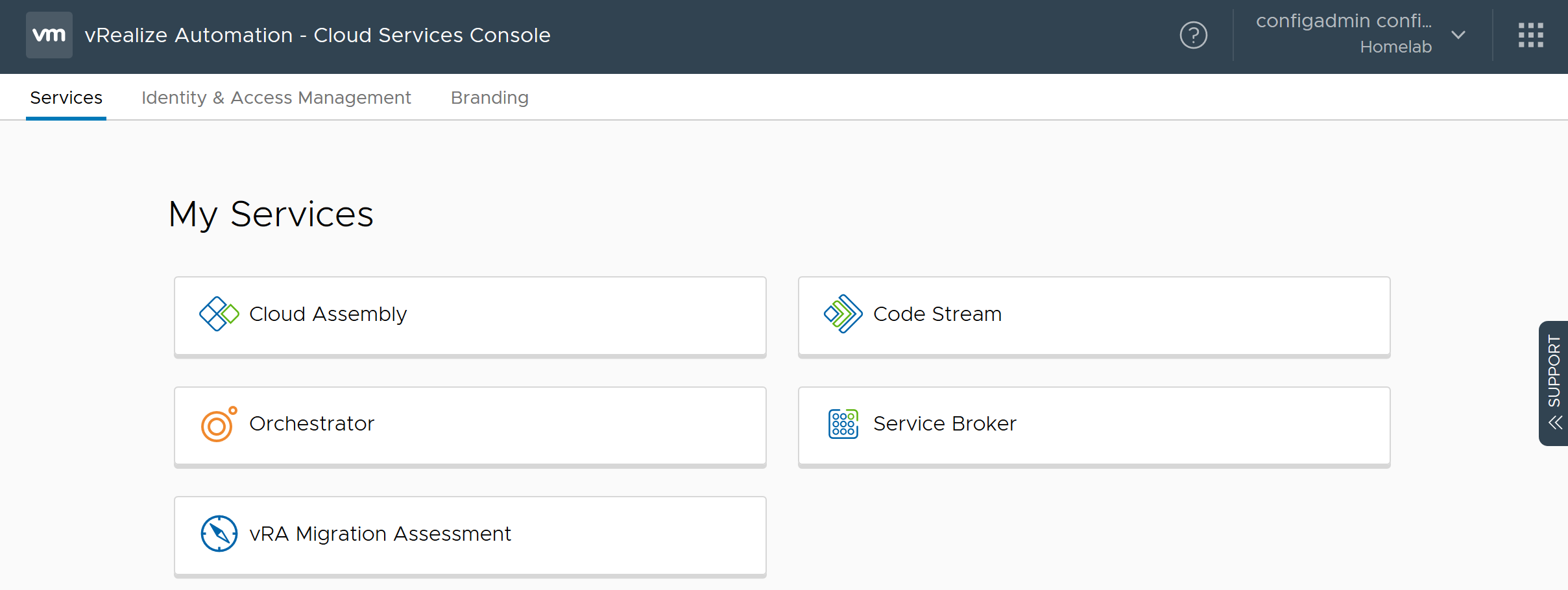
Cloud Assembly
The Cloud Assembly service is the multi-cloud provisioning service and is where the bulk of your time will be spent. The Cloud Assembly service is where you can create your SDDC private cloud and it is also an abstraction layer across multiple clouds. This abstraction allows you to create blueprints which can be used to deploy applications across different cloud providers, mapping the cloud constructs of one public cloud provider with another. All of the usual features are there including viewing your existing deployments, creating blueprints and configuring Infrastructure. The addition of the "Guided Setup" on the right hand side helps with understanding how all of the terminology fits everything together. The Infrastructure tab in Cloud Assembly is where most of the configuration is done. Here you can create the different projects, cloud zones, flavour and image mappings and network and storage profiles. The infrastructure tab is also where the cloud accounts are defined and the compute, network, security, storage etc are all deployed, along with the Kubernetes integration. The table below maps the vRA 7.x constructs to the vRA 8.x constructs.
| vRA 8.x Construct | vRA 7.x Construct | Description |
|---|---|---|
| Project | Tenant Business Group |
The simplified construct used to group users with blueprints, templates and other content. |
| Cloud Account | Infrastructure Endpoint | The construct used to connect to infrastructure such as AWS, Azure, GCP, NSX-T, NSX-V, VMware Cloud on AWS and vCenter. |
| Cloud Zone | Compute Resource Reservation |
The construct used to map infrastructure such as vSphere endpoints, public cloud accounts and placement policies. |
| Integrations | Endpoints | This is where other products are integrated such as Active Directory, Ansible, VMware PKS, GitHub, GitLab, IPAM, Puppet, vRO and vROps. |
The final sections in Cloud Assembly are the Extensibility and Marketplace tabs. The Marketplace tab enables you to easily download blueprints and images while the extensibility tab is where all of the custom workflows and actions are completed. The extensibility tab combines the power of the vRA 7.x Event Based Subscriptions (EBS) along with several new features including lightweight node.js and python scripts instead of entire vRO workflows.
Service Broker
The Service Broker service is the storefront presented to users to consume catalog items along with providing governance around the usage of templates and services through policy definition and configuration. The Catalog tab shows the catalog items you are entitled to. The Deployments tab shows the existing deployments which you have access to and you can provision day-2 resources. The Content & Policies tab is where Blueprints are imported from vRO and Custom Forms can be created, along with Lease Policies. The final tab, Infrastructure, is another location where Projects, Cloud Zones, Cloud Accounts and other Integrations are created, the same as in Cloud Assembly. One feature to note that is missing is Approval Policies. They do not exist in 8.0 but hopefully they will make a return soon!
Code Stream
The Code Stream service brings the productivity gains of DevOps as it is a continuous delivery (CD) service. It includes continuous integration (CI) plugins for common development tools such as Git, Jenkins and Bamboo along with orchestration systems such as Kubernetes and vRO. Code Stream automates the deployments created in Cloud Assembly through various stages and environments from Development to Production. The new Code Stream service provides most of the functionality of the 7.x Code Stream product but has been rewritten for vRA 8.0.
Orchestrator
The Orchestrator service is the orchestration engine behind vRA and the extensibility features and with the 8.0 release comes the removal of the traditional java client. All functionality is now available in the HTML 5 client along with some great new features including end-to-end git integration.
vRA Migration Assessment
This is the service to help customers migrate from vRealize Automation 7.x to 8.x and I will cover this process in a separate blog post soon.
Read before Upgrading!
My final thoughts for vRA 8.0 are that it is a fantastic release to bring parity between the Cloud and On-Prem versions of vRealize Automation. However, given the product has been completely written from scratch, this release should be treated as a 1.0 release in terms of maturity. Many of the features you expect from vRA 7.x are not there (like software components, approval policies etc.) and they may not be in 8.x for some time. Have a really good read of the Release Notes, the Considerations About Migrating to vRealize Automation 8.0 document and also this blog posted on the VMware Communities page.