-
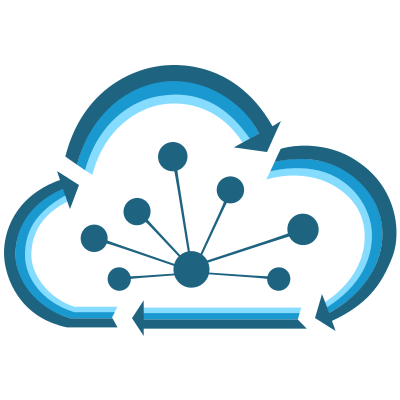
Part one of this blog covered the installation and configuration of vRSLCM which can be found here and this post will cover deploying your first application.
Create an Environment
In vRSLCM, the concept of environments can mean two different things. It could mean Dev/Test/Prod where multiple applications are deployed …
Read More -
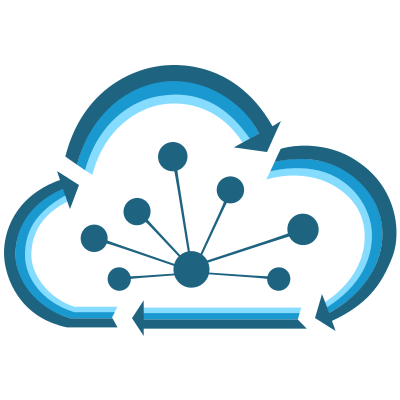 In the previous post we went over the vRSLCM configuration and now we are ready to deploy the vRealize Suite of products. Before we start, I can not stress this enough... Read the release notes!! There are countless changes to each of the products and vRA 8.0 especially is missing some features which may return in vRA …
In the previous post we went over the vRSLCM configuration and now we are ready to deploy the vRealize Suite of products. Before we start, I can not stress this enough... Read the release notes!! There are countless changes to each of the products and vRA 8.0 especially is missing some features which may return in vRA …
Read More -
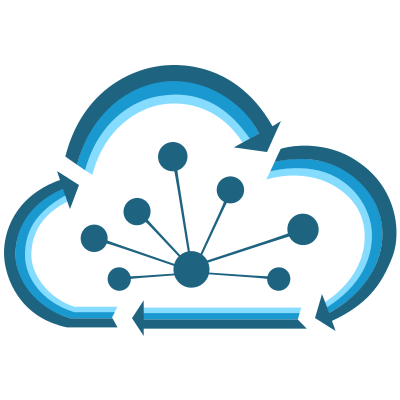
In the previous post we went over the vRSLCM Easy Installer which deployed vRSLCM 8.0 and vIDM 8.0. The installations went smoothly with no reported issues.
Let's log into the vRSLCM UI by navigating to https://<vRSLCM FQDN or IP>/ and log in with the username "admin@local" and the password you set in …
Read More -
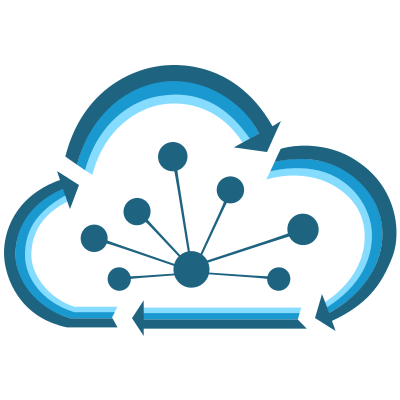 VMware has just announced the latest release of the vRealize Suite (2019) and with it comes vRealize Automation 8.0 (vRA), vRealize Log Insight 8.0 (vRLI), vRealize Operations Manager 8.0 (vROps) and vRealize Suite Lifecycle Manager 8.0 (vRSLCM). Noticeably absent is vRealize Business for Cloud (vRBC), as this product …
VMware has just announced the latest release of the vRealize Suite (2019) and with it comes vRealize Automation 8.0 (vRA), vRealize Log Insight 8.0 (vRLI), vRealize Operations Manager 8.0 (vROps) and vRealize Suite Lifecycle Manager 8.0 (vRSLCM). Noticeably absent is vRealize Business for Cloud (vRBC), as this product …
Read More -
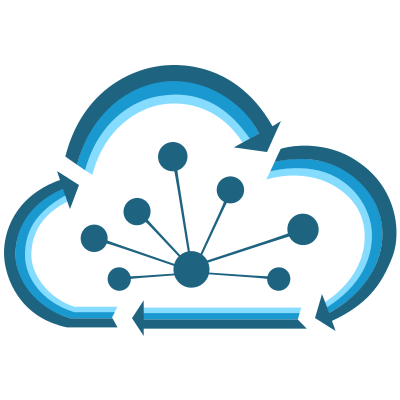 One of the least discussed products from VMware, vRealize Lifecycle Manager (vRLCM), really is a fantastic product! I have been deploying vRealize Automation (vRA) since it was first purchased from DynamicOps and the first release of vCloud Automation Center was released. The vRealize suite of products have always been …
One of the least discussed products from VMware, vRealize Lifecycle Manager (vRLCM), really is a fantastic product! I have been deploying vRealize Automation (vRA) since it was first purchased from DynamicOps and the first release of vCloud Automation Center was released. The vRealize suite of products have always been …
Read More -
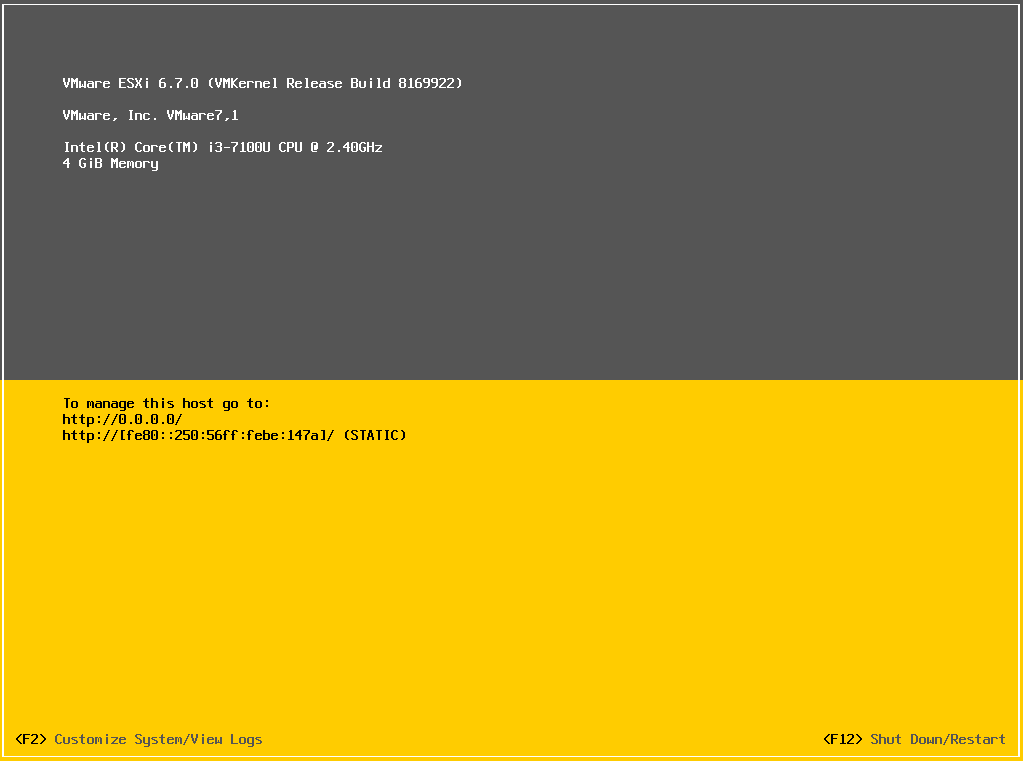 This guide will cover the ESXi installation and configuration process. If installing ESXi onto a bare-metal server from a USB, follow my guide here on how to create a bootable USB installer. Once you have your installation media ready, either a USB installer or the downloaded ISO, insert / attach the media and power on …
This guide will cover the ESXi installation and configuration process. If installing ESXi onto a bare-metal server from a USB, follow my guide here on how to create a bootable USB installer. Once you have your installation media ready, either a USB installer or the downloaded ISO, insert / attach the media and power on …
Read More